Open source software is software whose source code is published and made available to the public, enabling anyone to copy, modify and redistribute the source code without paying royalties or fees. Open source code evolves through community cooperation. These communities are composed of individual programmers as well as very large companies. Click Here to learn more about Open Source Softwares.
The Open Source softwares get developed rapidly as the development involves developers from individual to lage companies. Thus the Open Source softwares are gaining phase and becoming a competitive products to that of the costly and proprietary softwares in the market. Here is a collection of softwares that stand as the great alternatives to the Proprietary gaints.
| Part 1 – Part 2 |
| Famous Proprietary Programs | Open Source Alternatives | Download URL | |||
|
Operating Systems |
|||||
| 1. | Microsoft Windows Operating Systems | Linux Distributions (Ubuntu, Fedora, Mandriva etc.), Google Chrome OS, OpenSolaris, and more. | Ubuntu, Fedora, Mandriva, Chrome OS | ||
| Office Suites and Tools | |||||
| 2. | Microsoft Office Suite, Star Office | OpenOffice, LibreOffice, KOffice, GNOME Office, Feng Office | OpenOffice, LibreOffice | ||
| 3. | Adobe PDF | Evince, Foxit Reader, Sumatra PDF | Evince, Foxit Reader, Sumatra PDF | ||
| 4. | Mactopia | NeoOffice | NeoOffice | ||
| 5. | MathWorks MATLAB | Scilab | Scilab | ||
| 6. | Microsoft Visio | Dia, ArgoUM, StarUML | Dia, ArgoUM, StarUML | ||
| 7. | Adobe Acrobat | PDFCreator, OpenOffice | PDFCreator, OpenOffice | ||
| Production and Development Tools | |||||
| 9. | Adobe Photoshop | Paint.Net, Gimp, GimpShop, Inkscape | Paint.Net, GIMP, GIMPShop, Inkscape | ||
| 10. | AutoCAD | Archimedes | Archimedes | ||
| 11. | Adobe Dreamweaver | NVU (now KompoZer), BigFish, Amaya | KompoZer, Last Official Release of NVU, BigFish, Amaya | ||
| 12. | Adobe Flash | OpenLaszlo, Synfig | Adobe Flex, OpenLaszlo, Synfig | ||
| 13. | UltraEdit-32, EditPlus | Notepad++, SciTE, jEdit | Notepad++, SciTE, jEdit | ||
| 14. | TruSpace, Autodesk 3ds Max |
Blender | Blender | ||
| 15. | Microsoft Project | Open Workbench | Open Workbench | ||

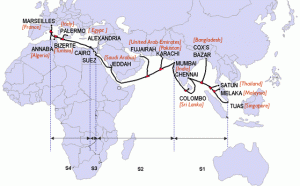 Cable System Configuration
Cable System Configuration
