Genie WP Matrimony is WordPress plugin which help in converting your WordPress blog into a complete matrimonial website. This plugin uses the information of the default WordPress users which makes it very easier and faster integration with existing WordPress setup.
Installation Details:
1. Download Genie WP Matrimony onto your local computer.
2. Go to your WordPress Dashboard and select Plugins >> Add New.
3. Click on the Upload option at the top and select the Genie WP Matrimony file you just downloaded.
4. Click on Install.
5. Activate the plugin through the ‘Plugins’ menu in WordPress.
6. There should be an additional Genie WP Matrimony sub-menu under the Settings option of your dashboard to setup the plugin.
7. Clicking on the Matrimony menu in the dashboard helps the user to update the user profile details.
8. Access the complete Matrimonial options under pages Matrimony, Account, Gallery, Activity, Messages, Search.
Other important links:
1. SVN Repo – http://plugins.svn.wordpress.org/genie-wp-matrimony/
2. Trac Browser
Screenshots:
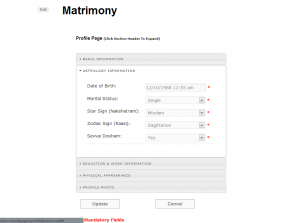



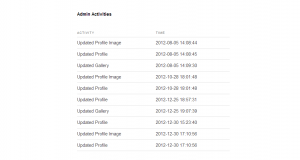
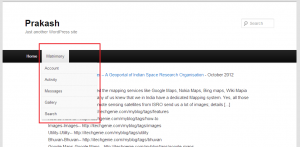

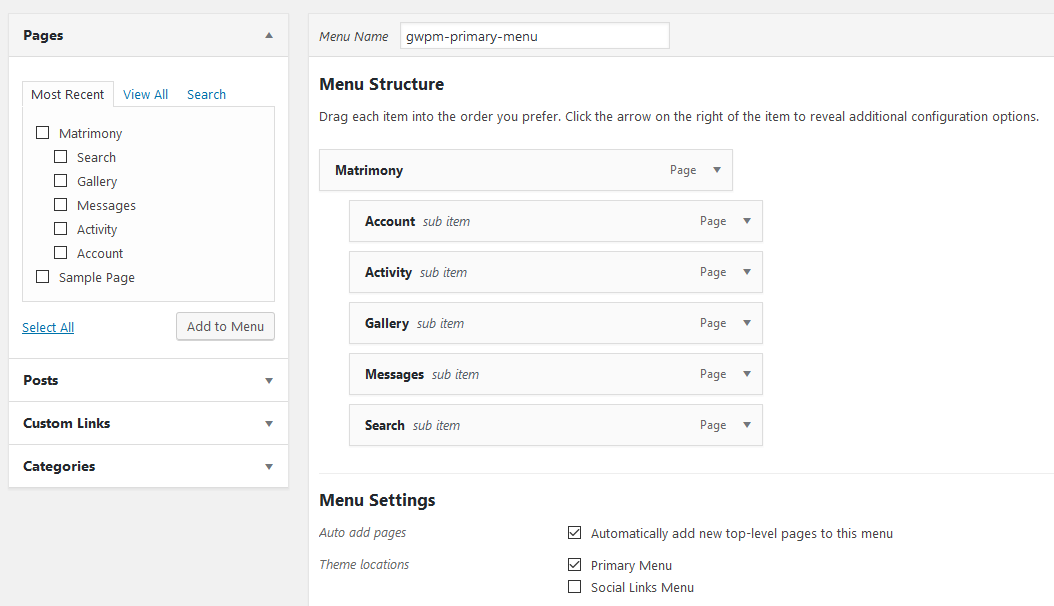
Frequently Asked Questions
Q:Does the plugin support Network Site installation?
A:Yes, you can choose for your self in which network site this has to be enabled and restrict other from seeing them.
Q:Do I need separate user registration?
A:No, Usual WordPress registration will be enough. Please read http://wp.me/p2HHtz-86 for more info.
Q:Is this theme compatible?
A:Yes, The plugin is not theme dependable so you can use any theme.
Q:How do I approve the matrimonial users
A:All Administrators will be receiving mails on who to approve a users. Another way is to Login to the WordPress dashboard -> Matrimony -> Admin Dashboard, click on the “Change Role” and update the users roel to “Matrimonial Role”
Q:Matrimonial pages are displayed in Menu automatically.
A:Different themes might have different Top level parent menus. To add the pages in menu, Login to the WordPress dashboard -> Appearance -> Menus -> Create a new Menu and add the pages.
Plugin Compatibility
Access Development Version
Download from Development GIT Branch
View Commit History
Note: Exercise caution while using development version. They might have higher chances of bugs compared to the stable release version.
Request for support
1. Support at WordPress
2. Support at Community groups
Donate to Developer

When i activated this plugin it hides all the content of my posts and pages. And when i deactivate it my content is back.
Please help me with this. Thanks
Issue Fixed, Please download the latest version and check. Thanks.
hI Prakash am from Hyderabad can you show me any of the sites that used this plugin for idea sake.BTW you did a wonderful job mate!!
Hi ZOE20,
First of all thanks for your appreciation. Secondly, regarding the usage of plugin, since the plugin is a open source plugin, I have not collected the details of the sites to add them to my portfolio. There are some sites that i know using the plugin but I need to get the permission to display in portfolio. Will get back to you ASAP.
Regards.